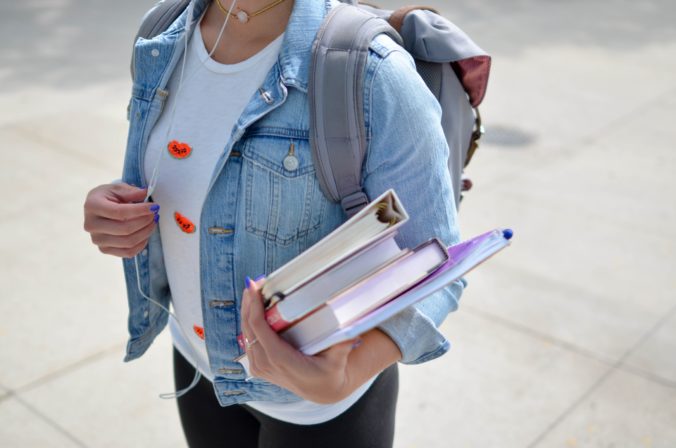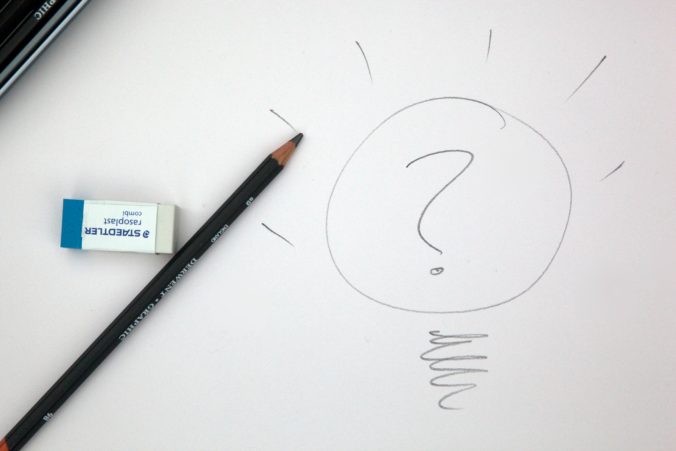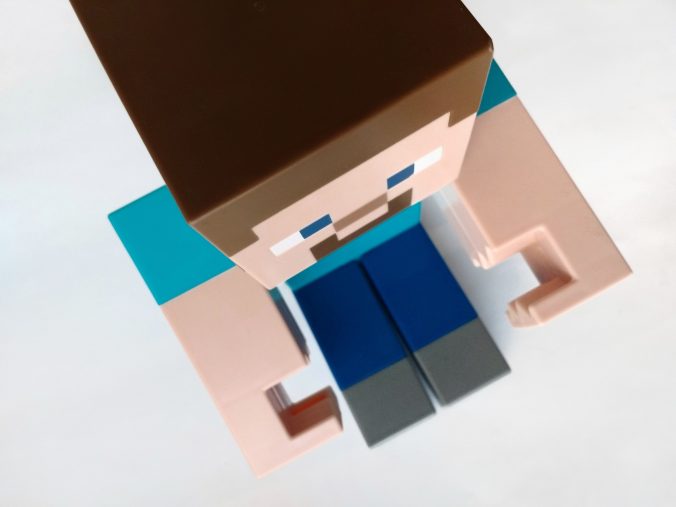“What is Multimedia and Interactive Learning, and Why is it Important?”
I really enjoyed reading your blog Natalie! I loved reading about your experiences with multimedia and interactive learning. It really demonstrates how interactive and experiential learning can happen in a real-world setting as well as on a digital plane. I do agree with your argument that Rich’s example of his son’s web game was a good example of interactive and meaningful multimedia learning due to the fact that he was able to follow a story that he would be familiar with personally as well as participate in the actions that he was learning about (McCue, 2020).

Photo by Annie Spratt on Unsplash
I also enjoyed your discussion regarding your experiences with Quizlet. This program as so many options for studying and it has something for everyone. People are able to find which studying option or format works for them and have their own choice in how they want to learn or retain their knowledge. I also never really realized that as much as you are using multimedia to learn and study on this program that you are using multimedia instruction to create the study sets and materials. I think this is a really good connection as you can consistently find new ways to deliver knowledge and information while you are absorbing the information. I always find that teaching something after allows me to learn more and grow my own understanding further.
I am wondering, in Carly’s post she mentioned a connection between student-centred learning, student choice, and multimedia (Heemskerk, 2020). What are your thoughts on how these ideas connect and how do you think we can connect them further with the idea of learning through storytelling, that was mentioned in your post (Louis, 2020)?
References:
Louis, N. (2020). [web log]. Retrieved from: https://natalielouis.opened.ca/2020/06/05/topic-1-what-is-multimedia-and-interactive-learning-and-why-is-it-important/.
Heemskerk, C. (2020). [web log]. Retrieved from: https://carlyheemskerk.opened.ca/2020/06/05/new-and-improved-what-is-multimedia-learning/
McCue, R. (2020) EDCI 337 Topic 1 – Introduction to Interactive & Multimedia Learning [Video file]. Retrieved from: https://www.youtube.com/watch?v=V39sIKsRpUI&feature=emb_logo